Geoinformatics
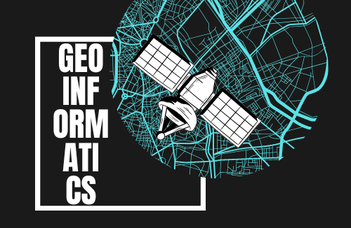

The course fee for 1-week on-site courses - that includes tuition fee, meals (coffee break and lunch), local transport and the cost of the leisure time programs - is 490 EUR. All applicants are required to pay 90 EUR (out of this 490) as registration fee at registration. The registration fee is non-refundable.
Credits: 3 EC
Our course offers ECTS points, which may be accepted for credit transfer by the participants' home universities. Those who wish to obtain these credits should inquire about the possible transfer at their home institution prior to their enrolment. The International Strategy Office will send a transcript to those who have fulfilled all the necessary course requirements and request one.
Venue: Lágymányos Campus, 1117 Budapest, Pázmány Péter sétány 1/C, North Building, 7th floor, 7.55 Computer Lab, Institute of Cartography and Geoinformatics
APPLICATION:
Please pay the registration fee and fill out this form: https://www.elte.hu/en/geoinformatics-bsu2024
COURSE DESCRIPTION
In our daily life, we all use geoinformatics unobtrusively and as a matter of course. Geoinformatics is essentially concerned with the management and processing of spatial data, but also includes data collection processes, spatial analysis, and map visualisation. In this course, we give answers to the latest questions related to geoinformatics, and to do so in a way that students will acquire theoretical knowledge while solving concrete practical examples.
COURSE SCHEDULE
| 15. 07. Monday |
16. 07. |
17. 07. Wednesday |
18.07. Thursday |
19.07. Friday |
|
|---|---|---|---|---|---|
| Lecture title | ELTE Summer University Opening Ceremony | GIS in geosciences – lecture | Cartographics elements in Geoinformatics | Basics of Google Earth and KML format | Developing open source interactive web maps using Leaflet - 1st part |
| Lecturer | Márton Pál | Zentai László | Ungvári Zsuzsanna | Gede Mátyás | |
| Short summary | This lecture gives a theoretical base for the following practical courses: what kind of IT technologies are used in earth science, what are the basic geo-information that a GIS professional must be aware of, and what cartographic materials are relevant for both IT and geosciences. | A theoretical introduction to the use of thematics maps in geoinformatics, giving answer to questions as how to represent different types of data on thematic maps using diverse graphic solutions. | Navigation, geocoding, layers, markers, lines, areas in the Google Earth. The KML and KMZ format. Editing KML files. | Participants learn how to build websites with interactive web maps. - HTML and JavaScript basics; embedding a Leaflet map viewer - Tile map layers - Displaying and styling vector data |
|
| Lecture title | GIS-based cartography | Spaceborne Remote Sensing | GIS in geosciences – practical course 1 (data acquisition methods) | Become a professional traveller -Illustrate your journey with animated maps | Developing open source interactive web maps using Leaflet - 2nd part |
| Lecturer | Jesús Reyes | András Jung | Márton Pál | Ungvári Zsuzsanna | Gede Mátyás |
| Short summary | Students can learn about the relation between geoinformatics and graphics. Students will be shortly introduced to the importing and georeferencing of GIS files into a graphic environment, as well as preparing base maps, working with attributes, creating thematic maps and formatting a map sheet using a GIS module in a general graphic software. Results will be finally displayed online using interactive digital media (e.g. web and mobile devices). | Recent developments in Earth observation show that satellite based remote sensing will play a significant role in our daily life and we are facing a new generation of satellites and applications to use and understand. The main goal of the presentation is to introduce the concepts and driving ideas of spaceborne data acquisition. | Students are introduced to the trending data gathering technologies of geoscientists. They will have the opportunity to measure with various GPS devices (from m to cm accuracy) and do a UAV survey next to the university. | Creating markers with popup windows (names, descriptions), HTML formatting in popups. Animation along the a path (gx:track animation) | Participants learn how to build websites with interactive web maps. - HTML and JavaScript basics; embedding a Leaflet map viewer - Tile map layers - Displaying and styling vector data |
| Lecture title | Online GIS for everybody: ArcGIS Online | Remote sensing sensors – practical course | GIS in geosciences – practical course 2 (data processing and visualisation) | Animated maps in Google Earth | |
| Lecturer | Jesús Reyes | Varga Zsófia | Márton Pál | Ungvári Zsuzsanna | |
| Short summary | Examples for the use of ArcGIS Online to solve different tasks, from making of simple thematic maps to interactive multimedia presentations (StoryMaps) | The downsizing of RS sensors has led to the development of complex systems that support the technological developments of Industry 4.0, involving a wide range of device carriers (UAVs, robots). During the course, participants will gain insight into the use of multispectral, thermal and LiDAR sensors, their data processing and data visualisation, and the practical possibilities of their main application areas. | Students are introduced to the IT-based data processing techniques of geoscientists. We will use the gathered data from Lecture 2 and external sources to compile various maps and models: 1) a digital elevation model, 2) a GIS-based topographic map, and a 3) 3D model from a previously surveyed object. In the end of the lecture, we will publish our results on the Internet using the toolset of webcartography. | Styling placemarks in Google Earth, Timespan animation, making 3D maps | |
